在编辑器中编辑项目
要在 octoplant 中打开一个项目的编辑器,按以下步骤进行:
- 在项目树中选择一个文件
- 在主页选项卡中,单击用编辑器打开(见下)。
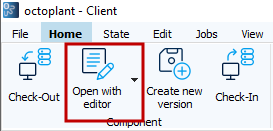
 您也可以通过右键单击鼠标或按 F4 键来打开编辑器。
您也可以通过右键单击鼠标或按 F4 键来打开编辑器。
在本节中:
要在 octoplant 中打开一个项目的编辑器,按以下步骤进行:
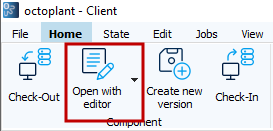
 您也可以通过右键单击鼠标或按 F4 键来打开编辑器。
您也可以通过右键单击鼠标或按 F4 键来打开编辑器。
在本节中: