Job results
After the jobs have been run, the results will be displayed in the Job results section.
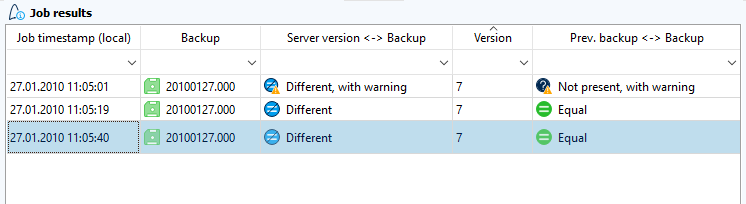
The results of the comparison between Server version <-> Backup and Prev. Backup <-> Backup have the following meaning:
| Status code | Symbol | Text | Description |
|---|---|---|---|
| <Empty string> |
|
Not present | The upload or job has not yet been executed. |
| 0 |
|
Not present, with warning | The upload was executed, but a comparison result could not be generated, for example, because a base version or a previous backup was not yet available. |
| 1 |
|
Error | An error occurred during job execution. |
| 2 |
|
Different | |
|
|
Different, with warning | ||
| 3 |
|
Equal | |
|
|
Same with warning | ||
| 4 |
|
Not compared | The comparison was deactivated manually in the Job configuration section. |
| 10 |
|
Deactivated | The job has been disabled by the user. |
The status codes of the events are only issued when exporting the results via the ExportModule.
| Related topics |
|---|