System dashboard module
The feature System dashboard is intended to give the user an overview of the state of the system.
- If everything is green, the system is ready. This condition is meant to visually confirm to the user that the system is working properly.
- Yellow acts as a warning and indicates that action will be needed.
- A right light indicates that action is required immediately. This status should visually alert the user to where the system needs to be examined and optimized.
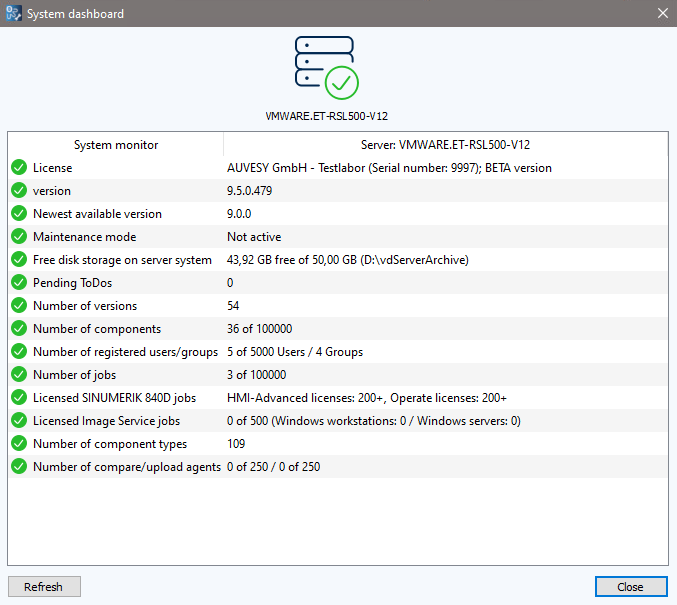
Meaning of the individual notifications:
- Licence: Is the system license?
- octoplant version: The currently installed version on the computer
- Newest available version of octoplant: The current version available at AUVESY
- Maintenance mode: What is the current status of the system?
- Free disk storage on server system: Is there enough disk space available on the server system/data storage?
- Pending ToDos: How many ToDos still need to be done?
- Number of versions: How many versions are saved on the server archive?
- Number of components: How many components have been created and licensed?
- Number of registered users/groups How many users / groups have been created and licensed?
- Number of jobs: How many jobs have been created?
- Licensed SINUMERIK 840-D jobs: How many SINUMERIK HMI Advanced and SINUMERIK Operate jobs are licensed?
- Number of component types: The number of licensed component types
- Number of compare/ upload agents: How many upload and compare agents are installed and licensed?