Displaying the password
 Before using this function, make sure that nobody is looking at your screen.
Before using this function, make sure that nobody is looking at your screen.
Requirement
In Global settings module, Security tab, the checkbox Allow clear text display for passwords is checked.
Procedure
- Start a client.
- The login dialog will open.
- Select the eye icon.
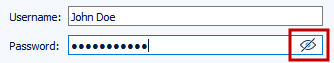
4. The password will then be visible.
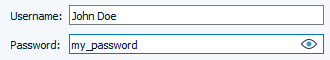
Select the eye icon to once again hide the password.