Resolve conflicts
A conflict may arise if you make changes to the component locally without checking it in and check out a new version of the component from the server.
If there is a conflict, the local changes are moved to the component's backup directory (<drive:>\vdClientArchive\{project}\{project.$b$}) and the current server version is copied to the local machine.
In the Working area, the view for resolving the conflicts is displayed. No step is activated in the navigation bar, because you must first resolve the conflict before you can continue editing the component.
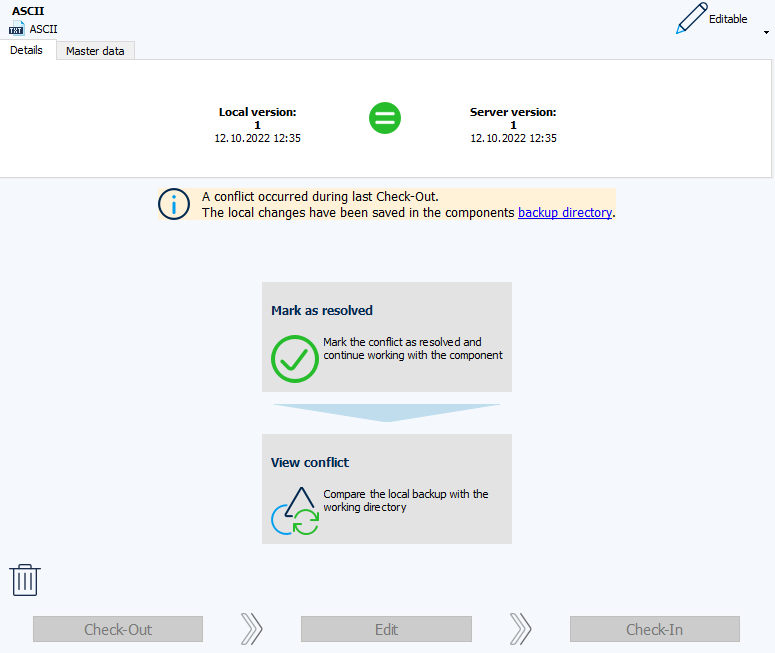
-
Click on the View Conflict button to view the differences between the working directory and the local backup.
-
Click on Mark as resolved button.
-
The server version in the working directory is kept. The Edit view is displayed in the navigation bar, you can further edit the project data.