Configuring a routable gateway
The gateway can be used to configure a routable gateway to H1, MPI or PROFIBUS. The gateway to H1, MPI or PROFIBUS may be extended by configuration in such a way that communication with an automation device that is only indirectly accessible via a head control is possible via the gateway.
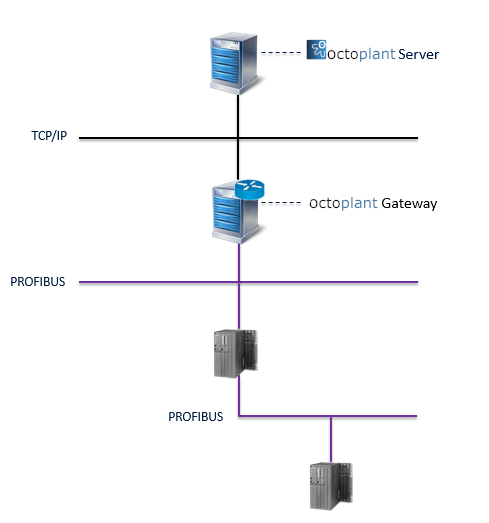
Requirements:
- A gateway to H1, MPI or PROFIBUS must be possible for the head PLC
- The address of the head control is determined via the SubNetId in the job configuration of the AdminClient (field S7 Subnet ID under Access path details). If the SubNetID is not found, the file VDogGateway.ini can be configured to specify how the gateway will react
Configuring a Gateway
The settings for the gateway are configured via the INI file VDogGateway.ini.
The file can be found under: <Drive:>\vdoggateway\VD$A\Configuration\
- Open the file VDogGateway.inii via a text editor, for example using Notepad++.
-
Implement the settings that you wish to have. Possible settings can be found in the following table.
-
Save the data and close the text editor.
| Section | Key | Value |
|---|---|---|
|
[Rfc1006] This section is used to configure the gateway from TCP/IP to H1, MPI or PROFIBUS |
Enabled Key for activating communication via RFC 1006 |
Y/N Default: Y Example: Enabled=N |
|
[gw2gw] This section is used to configure routing via an S7 head controller |
Adr{n} Key for configuring a routing path |
{SubnetId},{Gateway address} Required field Example: Adr0=004C-0013,10.0.0.221
|
|
BehaviourSubNetIdNotFound Key for configuring behaviour in the event that the SubNetId is not found:
|
0 or 1 Default: 0 Example: BehaviourSubNetIdNotFound=1 |
Example configuration:
|
|
| Related topics: |
|---|
 n is an integer Id
n is an integer Id