Hirschmann switches
The octoplant system supports the administration of Hirschmann switch configurations and enables the automatic creation of backups as well as the cyclical monitoring of switches.
Device Support Level

Key features and functions

Workflow
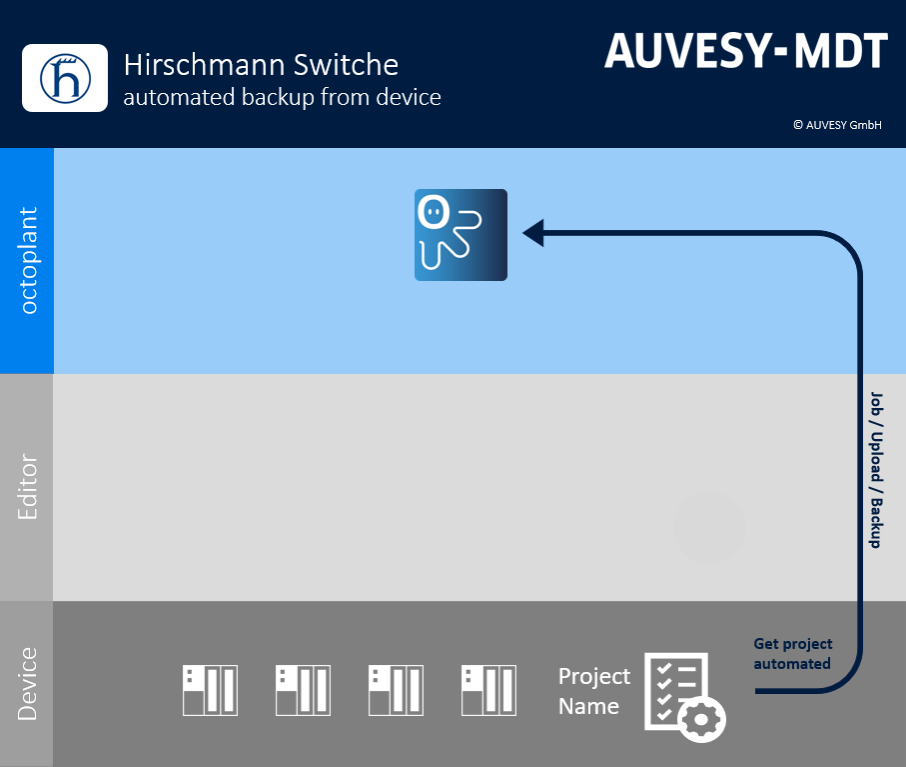
System compatibility
|
From version |
Classic Switch Software | |||||||||
|---|---|---|---|---|---|---|---|---|---|---|
|
OpenRail Switche |
RS | MS |
MACH100 |
MACH1000 | RSR | OCTOPUS | MACH4000/ Powermice |
MAC4000/ XG |
MACH1040 (Full GE) | |
| octoplant 101 | ✓ | ✓ | ✓ | ✓ | ✓ | ✓ | ✓ | ✓ | ✓ | ✓ |
|
From version |
Switch Software HiOS | ||||||||
|---|---|---|---|---|---|---|---|---|---|
|
RSP |
RSPE | MSP | EES | RED | BRS | Greyhoun GRS 1020/30/40 | OCTOPUS II | DRAGON | |
| octoplant 101 | ✓ | ✓ | ✓ | ✓ | ✓ | ✓ | ✓ | ✓ | ✓ |
|
From version |
Switch Software HiOS | |
|---|---|---|
|
Eagle20 |
Eagle30 | |
| octoplant 101 | ✓ | ✓ |
|
From version |
Switch Software ONE |
|---|---|
|
Eagle One Security Router |
|
| octoplant 101 | ✓ |
Other requirements:
- In order to be able to execute jobs, the corresponding outgoing and incoming ports (SSH and TFTP) must be enabled on the server.
- The backup for the RS switches configuration is a binary backup; comparison is not possible.
- Comparison is only possible for the RS series from Hirschmann Switch Firmware 09.0.13 onwards (Classic Switch Software). Backups are carried out in the text format.
- The backup of the RSP switches configuration is done in XML format.
- The backup of the HiSecOs switches configuration is done in XML format.
- The backup of the ONE switches configuration is done in Text format.
In this tutorial:
Last updated: