Ports used as standard
| Process | Listening port | Incoming connections from | Protocol | Encryption | Description | |
|---|---|---|---|---|---|---|
| octoplant Server | VDogBouncer.exe | 64001 | octoplant Clients | Proprietary | TLS1.2 | Contact point for AdminClient or configuration management |
| VDogBouncer.exe | 64002 | octoplant Clients | Proprietary | TLS1.2 | Check-In and Check-Out versions | |
| VDogBouncer.exe | 64003 | octoplant Clients | Proprietary | TLS1.2 | Scheduler for backup jobs | |
| VDogBouncer.exe | 64004 | octoplant Clients | Proprietary | TLS1.2 | API mapping of operating system functions | |
| VDogApi.exe | 64023 | octoplant Clients | HTTP2.0 | TLS1.3 |
Client authentication
|
|
| Agent | VDogUploadAgent | 64010 | octoplant Server | Proprietary | TLS1.2 | Execute uploads via the octoplant server from the agent |
| VDogCompareAgent | 64011 | octoplant Server | Proprietary | TLS1.2 | Execution comparisons via the octoplant server from the agent | |
| Gateway | VDogGateway | 64012 | Depending on use | Proprietary | Depending on use. | Forwards communication between the octoplant server, clients or PLC (depending on the configuration) |
Modifying standard ports
The ports shown above are the default ports configured for a standard octoplant server. These ports may be changed.
To change any port number, follow this procedure:
-
Stop the VDogMasterService service.
-
In your vdServerArchive folder, open the file \VD$A\Configuration\csc.ini.
Every process that listens to a port has a section.
Change the key 4852 in the corresponding section to the new port number.
For example, if you want to change the port of the VDogAPI process to port 64024, the section in the ini file should look something like this:
[VDogApi.exe]
4850=1
4852=64024
4851=localhost
-
Change your firewall configuration to allow the communication through the new port. See your local system administrator to do that.
-
Restart the VDogMasterService service again.
| Process/ Service | Local address | Remote address | Protocol | Remote ports | Local ports | Changeable port | Description |
|---|---|---|---|---|---|---|---|
| Hypertext Transfer protocol | octoplant Server | - | TCP | TCP 80 | Dynamic port range | No data | |
| Microsoft Active Directory-domain services, Windows shared folder | octoplant Server | - | TCP | TCP 445 | Dynamic port range | No data | |
| NetBIOS Name Service | octoplant Server | - | UDP | UDP 137 | Dynamic port range | No data | |
| NetBIOS Session Service | octoplant Server | - | TCP | TCP 139 | Dynamic port range | No data | |
| VDogAdminServer.exe/ VDogToDoServer.exe | octoplant Server / Agent | SMTP | TCP | TCP 25 | Dynamic port range | No data |
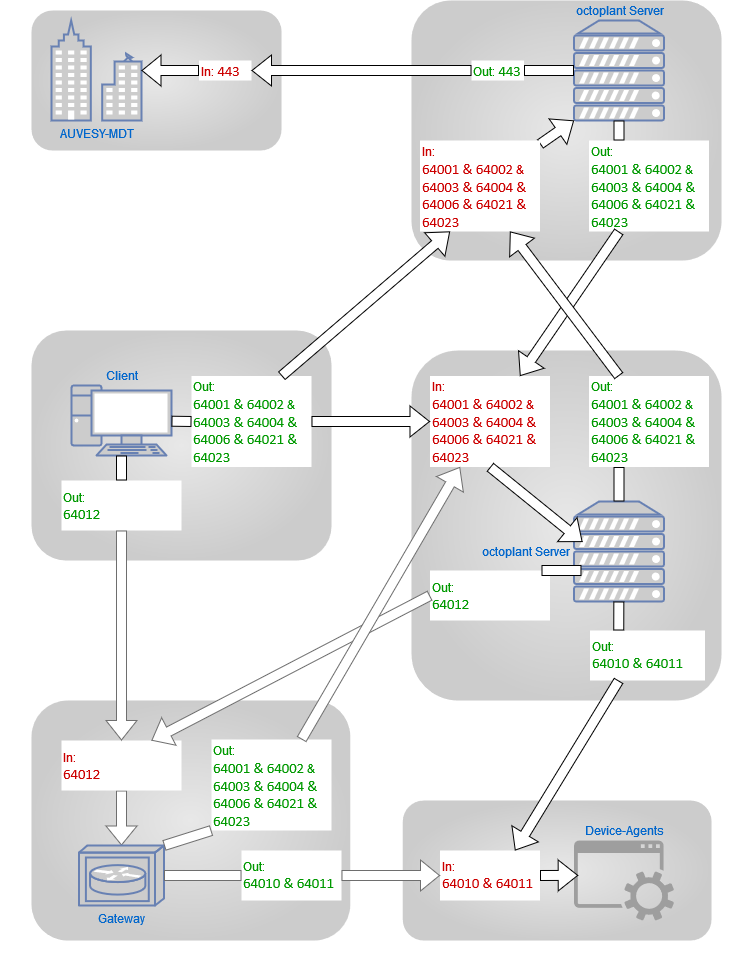
 The hub uses the API interface port to find all of the other ports that it requires.
The hub uses the API interface port to find all of the other ports that it requires.