PHOENIX CONTACT PC WORX
PC WORX is the common programming, debugging and operating software for the ILC, AXC, RFC, S-MAX, PC WORX RT and CPX (Festo) PLC ranges. The documentation for PC WORX contains information on the interaction between PC WORX and octoplant.
The user should have a basic knowledge of the concepts of the octoplant system and some experience in working with PC WORX.
Device Support Level

Key features and functions
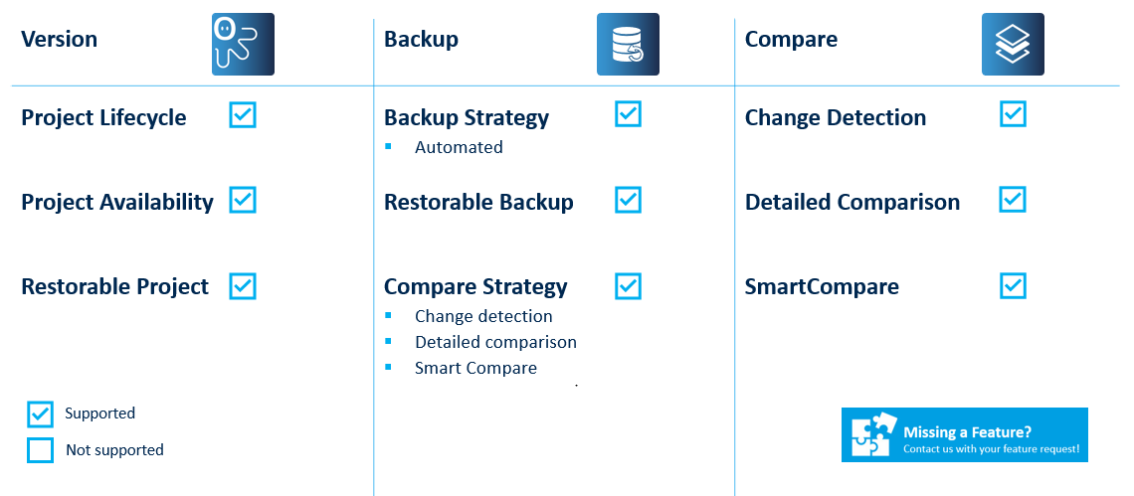
Workflow
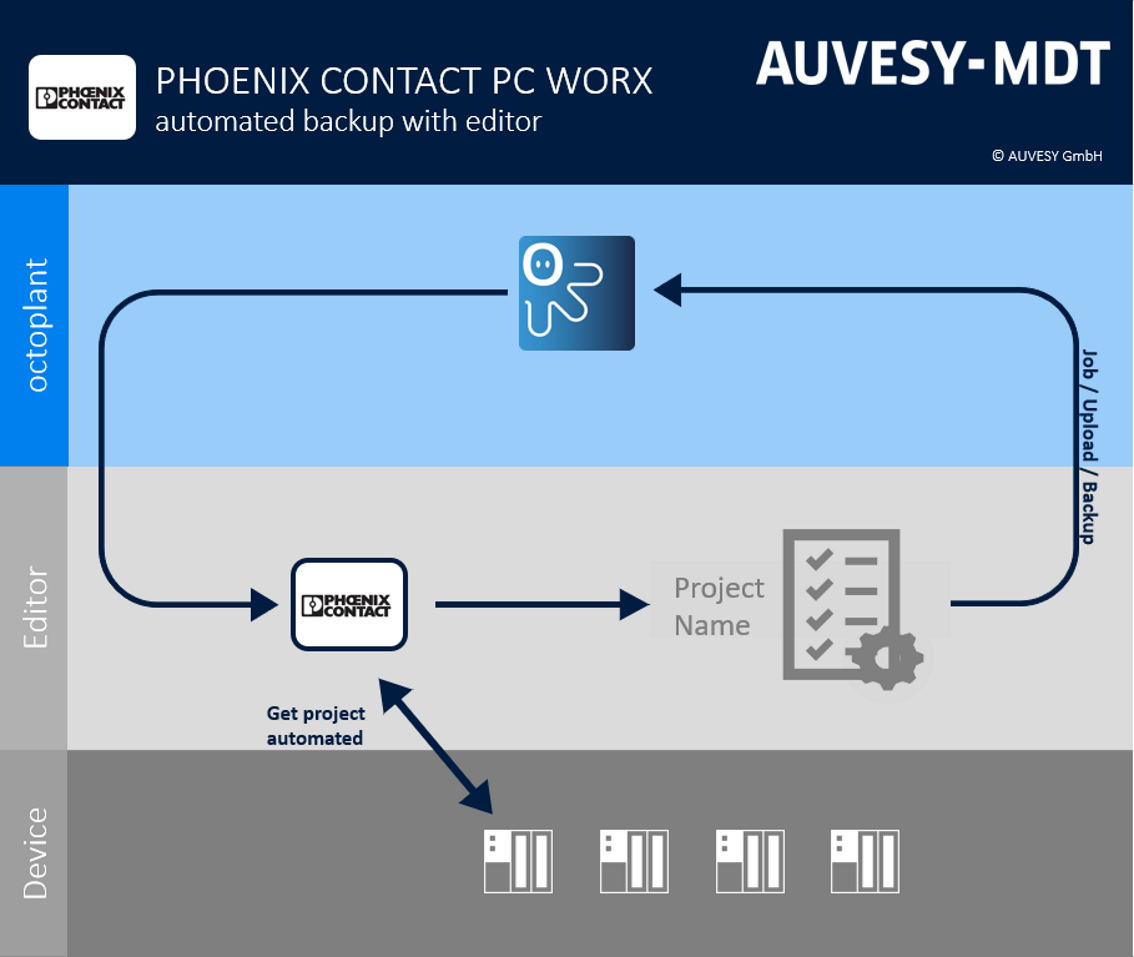
| From version |
PHOENIX CONTACT software | ||
|---|---|---|---|
|
AUTOMATION WORX Software Suite 2010 1.60 |
AUTOMATION WORX Software Suite 2013 1.81 |
AUTOMATION WORX Software Suite 2015 1.82 |
|
| octoplant 101 | ✓ | ✓ | ✓ |
Requirements
-
For an environment that runs more than one version of PC WORX at the same time, we recommend to use octoplant agents.
-
To be able to create backups and compare them, PC WORX software has to be installed on the same computer as the octoplant server.
-
If PC WORX is not installed on the same computer as your octoplant server, agents have to be installed on the computer on which PC WORX is installed.
| Related topics: |
|---|
In this tutorial:
Last updated: