Term SmartCompare (smart comparison)
In order to build up meaningful versioning and related documentation, it is not "only" enough to be able to enter comments on a new version. It is also important that the changes to the previous version (and those that lie even further back) are recorded and, in the best case, compared graphically. This is exactly what octoplant's SmartCompare does. All changes made can be determined automatically and individually annotated.
octoplant offers a SmartCompare for the most common automation systems and the number of supported devices is constantly growing. Most of these SmartCompare can be configured to the individual requirements, what is shown here exemplarily at the Simatic-S7 SmartCompare.
Example: Simatic S7
The basis is a component with a project. Only then can a comparator configuration be saved for the project.
The comparator configuration can be opened component-specifically in the UserClient via the dialog Properties of the component, but also additionally with the job configuration in the AdminClient.
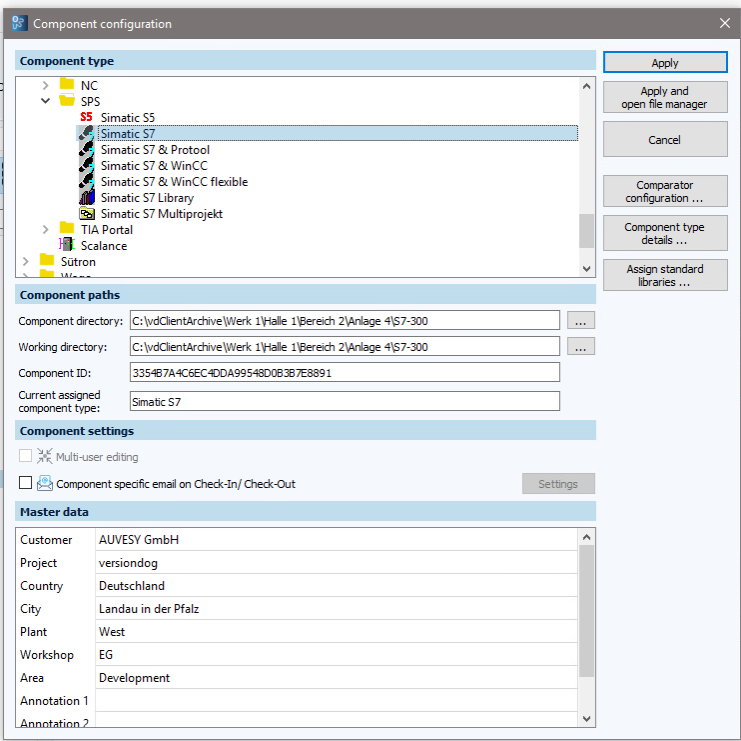
The configuration allows you to store a separate configuration for each program path and thus adapt the comparison to your own requirements.
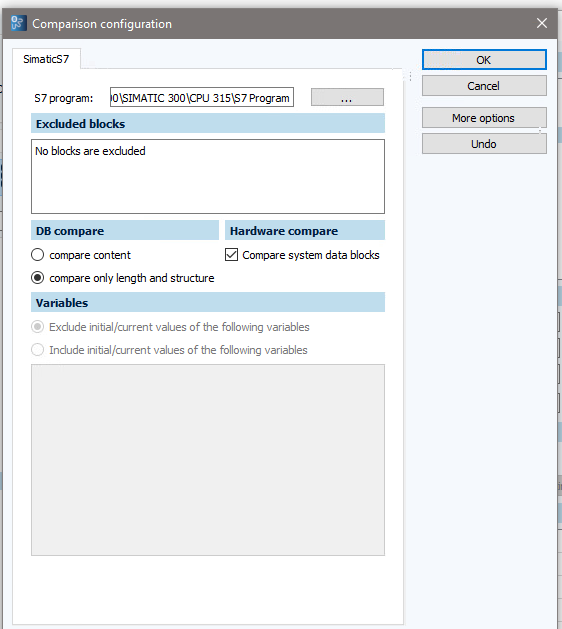
Here is an overview of the configurable options:
-
To which program path should the configuration be applied?
-
Which modules can be excluded from the comparison?
-
Should data blocks be compared for their content (useful to realize monitoring of special variables).
-
Should hardware changes be included in the comparison?
-
Which Simatic-S7 specific features are still relevant for versioning?
The result for comparing versions or a version with a backup should look like the following:
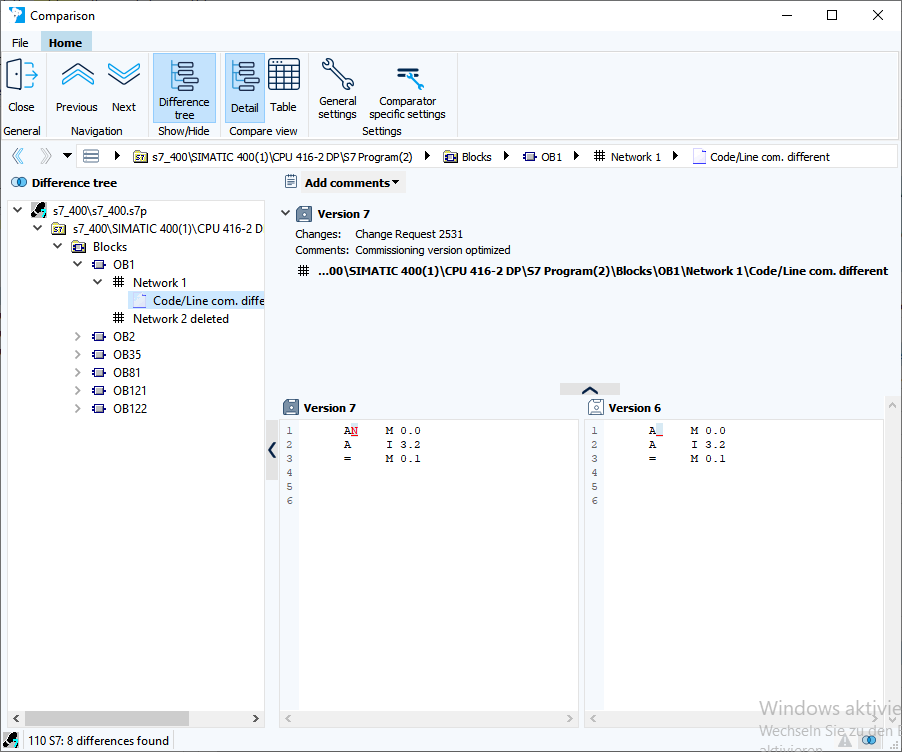
The image shows the complete comparison on the right in a neatly arranged graphic that summarises to what extent the project has been changed. By choosing a particular selection, you will receive a detailed account of all the differences. To increase the legibility of the project changes, the differences are – as far as possible – represented graphically.
You can state the specific change reason for each difference in order to make program alterations open to scrutiny and to document them for everyone.
| Related topics: |
|---|
| AdminClient ->Implementing further comparison and save related settings |
| UserClient -> Comparing versions |