Schneider Concept
octoplant supports the management of Schneider Concept projects and enables the cyclical monitoring of these devices.
The tutorial assumes that the reader has basic knowledge of the octoplant system and is familiar with Schneider Concept.
Device support level

Key features and functions

Workflow
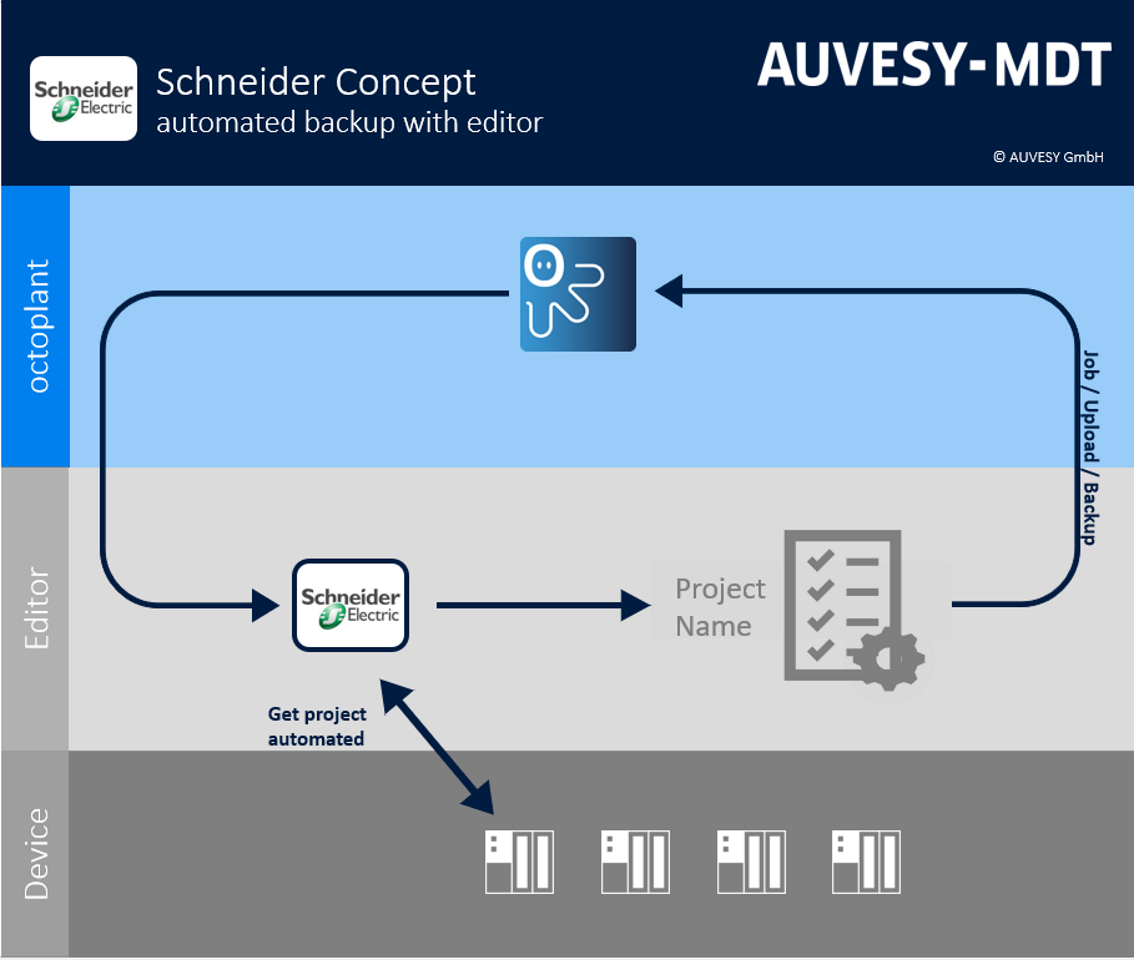
System compatibility
| From version |
Schneider Concept version | |||
|---|---|---|---|---|
|
2.5 |
2.6 |
|||
| octoplant 101 | ✓ | ✓ | ||
System requirements
- The editor Schneider Concept cannot open projects if their paths contain more than 29 characters. An error message can be avoided by separating the component directory from the working directory. The working directory’s path needs to be shorter than 29 characters.
- If relevant changes were made after the upload onto the PLC, a warning will be issued.
-
Otherwise, the timestamps of the backup and the current version may no longer match, which can cause problems in operation.
Supported Schneider devices
QUANTUM:x13 0x_X
QUANTUM:x13 0x
VME:424 0x_X
QUANTUM:424 0x_X
QUANTUM:424 0x
QUANTUM:434/534
COMPACT:A145
685E:924
MOMENTUM:171 CCC ??0 ?0-IEC (with 1.30.2.0)
MOMENTUM:171 CCC 9?0 91
MOMENTUM:171 CCC ??0 ?0-984
ATRIUM:180 CC0 121 (fromv 2.6.0)
ATRIUM:180 CC0 241 (from v 2.6.0)
ATRIUM:180 CC0 S908 (from v 2.6.0)
In this tutorial:
Last updated: