Activate scripting
Before you can use the Scripting functions, you first need to activate them in the AdminClient.
-
Start the AdminClient and open the Global settings module.
- Go to the Scripting tab.
- Check the Enable script functionality on clients checkbox to activate client-sided scripts.
- Check the Enable script functionality on server checkbox to activate server-sided scripts.
- Click on OK.
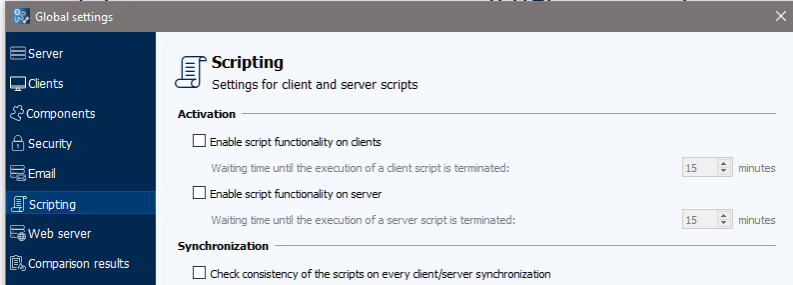
In order to use scripts, scripts needed to be placed in the scripting directory of the client or server.
- Start the AdminClient and open the Script management module.
- Select the files you need in Local files
- Move the files with the button into the tab on the right-hand side.
- Client-sided scripts should be moved into the tab Server scripting directory for automatic update of client, from where they will be transferred to the clients.
- Server-sided scripts should be moved into the tab Server scripting directory.
- Click on Apply.
| Related topics |
|---|