Components in the _Universal directory
octoplant supports the management of documents created with the most commonly used editors for documentation. You will find the following component types with an integrated comparator in the Component types library in the folder _Universal:
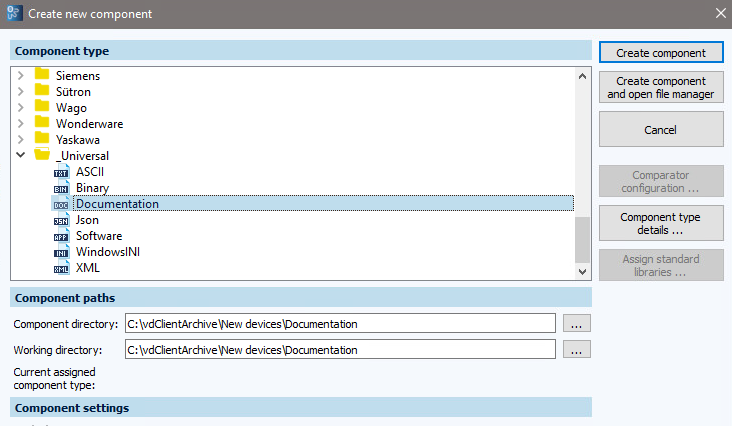
-
ASCII
The comparator of the ASCII component type (text comparator) supports all file formats. Supported file encodings include Utf8, Utf16LE, Utf16BE, Ansi, and ASCII.
-
Binary
The comparator of the Binary component type supports all file formats.
-
Json
The comparator of the Json component type supports valid JSON files with Utf8 encoding.
-
WindowsINI
The comparator of the WindowsINI component type supports the ini file format.
-
XML
The comparator of the XML component type supports valid files in XML format.
If you want to store several different documents in one component, you have the following component types with several integrated comparators to choose from:
-
Documentation
The comparator of the Documentation component type supports the file formats htm, htm?, log, txt, csv, xls, xls?, xlt, xlt?, pdf, doc, doc?, dot, dot?, and rtf. The question mark ? stands for all possible endings of the respective file format (Existing comparators: Binary, ASCII, Excel, PDF and Winword).
-
Software
The comparator of the Software component type supports all file formats and additionally txt and pdf (Existing comparators: Binary, ASCII and PDF).
Key features and functions
| Detailed comparison for all documents (version comparison) |
| Automatic detection of differences between changes in the document and the current version on the server (backup detail comparison, version and backup detail comparison) |
| Clear presentation of complete change history |
| Automatic backup in the form of jobs |
In this tutorial:
Last updated: 14 January 2022