Displaying jobs
- Select the component in the Project tree.
-
Select the tab Jobs in the toolbar or in the Component details area.
 If at least one job exists for the component, that has been executed at least once, the Jobs tab will be displayed as yellow.
If at least one job exists for the component, that has been executed at least once, the Jobs tab will be displayed as yellow.
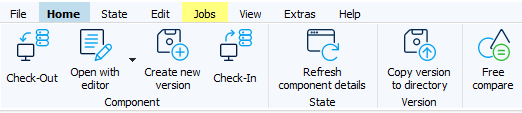
The yellow sign does not necessarily mean that a Backup is present. If an error occurs whilst executing the job, the tab will still be displayed as yellow.
The yellow is removed as soon as the Jobs tab has been activated.
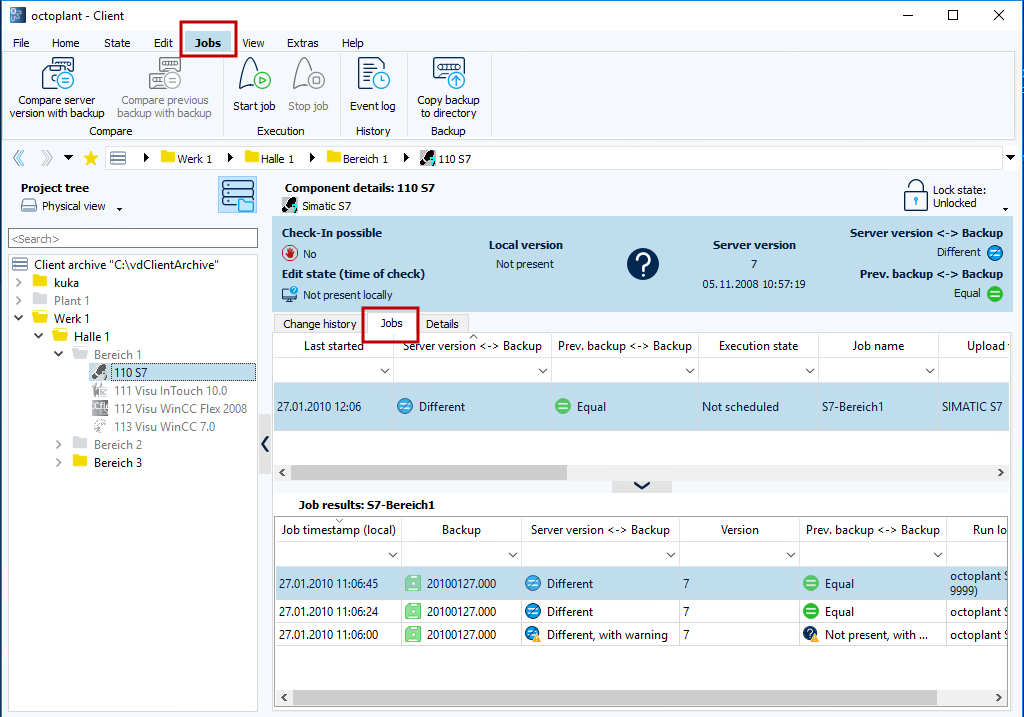
 Both tabs are linked to each other. If one tab has been selected, the other one will be automatically activated.
Both tabs are linked to each other. If one tab has been selected, the other one will be automatically activated.
In the section Component details, details about the jobs of selected components are displayed.