Cognex DataMan Scanner
octoplant supports the management of Cognex scanners (stationary and portable versions) and enables the automatic creation of backups and the cyclical monitoring of the devices.
DataMan: This program performs the Upload for Cognex scanners, which can be edited with the publicly available Application Programming Interface DataMan SDK.
Device support level
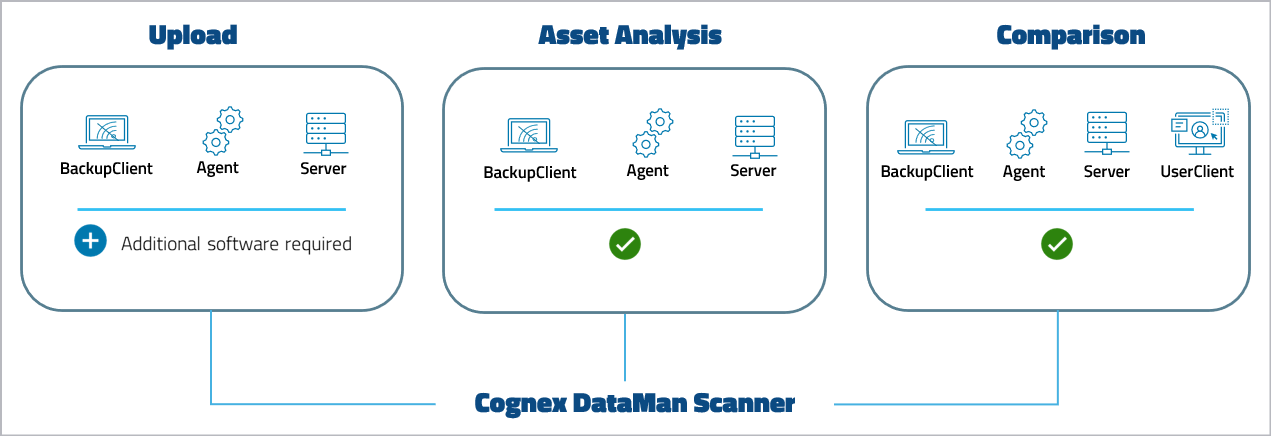
Key features and functions
| Version | Backup | ||
|---|---|---|---|
| Project lifecycle | Upload strategy: Automated upload | ||
| Compare: SmartCompare | Compare: SmartCompare | ||
| Restorable version | Restorable backup |
Software version compatibility
| Cognex DataMan | From octoplant version |
|---|---|
| Handheld Scanner DM8600, DM8050/DM8050X Series Firmware from version 5.4.4 | 101 |
| Handheld Scanner DM8072 Series Firmware from version 5.7 | 101 |
| Handheld Scanner DM8700 Series Firmware from version 6.2.7_sr2 | 101.4 |
| Fixed-Mount Scanner* DM70, DM150, DM260, DM300, DM360, DM370, DM470 Firmware from version 5.7 | 101 |
| Fixed-Mount Scanner DM280 Series | 101.4 |
* The DM100 and DM200 series are not supported.
Info
Starting with octoplant version 101.2.x, Microsoft Windows 8.1 and older versions are no longer supported.
If you are using older Windows versions, consider the following limitations: Options for supporting old operating systems
Requirements
- To carry out uploads, the .NET Framework 4.0 must be installed.
- Supported connection paths: TCP/IP and COM. The DataMan Editor is required when uploading via the serial interface.
Related topics
To get the basic workflow for integrating the device, open General workflow.
Device-specific settings for this device, such as job configuration, can be found on the following pages: