Hirschmann Switches
octoplant supports the management of Hirschmann switch configurations and enables the automatic creation of backups and the cyclical monitoring of switches.
Device support level
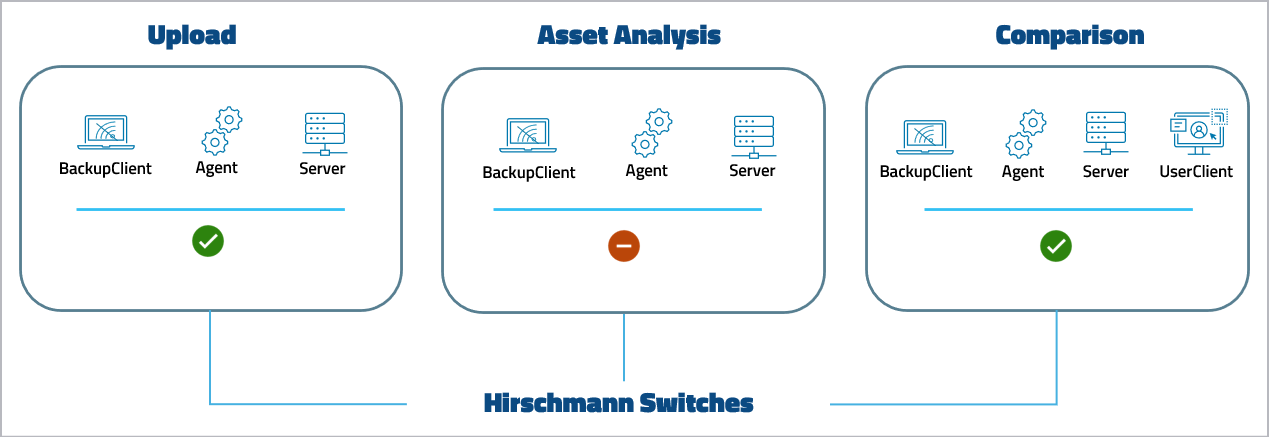
Key features and functions
| Version | Backup | ||
|---|---|---|---|
| Project lifecycle | Upload strategy: Automated upload | ||
| Compare: SmartCompare | Compare: SmartCompare | ||
| Restorable version | Restorable backup |
Software version compatibility
| Classic Switch Software | From octoplant version |
|---|---|
| OpenRail Switches | 101 |
| RS | 101 |
| MS | 101 |
| MACH100 | 101 |
| MACH1000 | 101 |
| RSR | 101 |
| OCTOPUS | 101 |
| MACH4000/ Powermice | 101 |
| MAC4000/ XG | 101 |
| MACH1040 (Full-GE) | 101 |
| Switch Software HiOS | From octoplant version |
|---|---|
| RSP | 101 |
| RSPE | 101 |
| MSP | 101 |
| EES | 101 |
| RED | 101 |
| BRS | 101 |
| Greyhound GRS 1020/30/40 | 101 |
| OCTOPUS-II | 101 |
| DRAGON | 101 |
| Switch Software HiSecOs | Eagle20 |
|---|---|
| Eagle20 | 101 |
| Eagle30 | 101 |
| Switch Software ONE | From octoplant version |
|---|---|
| Eagle One Security Router | 101 |
Info
Starting with octoplant version 101.2.x, Microsoft Windows 8.1 and older versions are no longer supported.
If you are using older Windows versions, consider the following limitations: Options for supporting old operating systems
Hardware compatibility
- Hirschmann switches with firmware Classic Switch Software:
- Series: OpenRail Switches, MS, RS, MACH100, MACH1000, RSR, OCTOPUS, MACH4000/Power-MICE, MACH4000/XG, MACH1040 (Full-GE)
- Switch Software HiOS:
- Series: RSP, RSPE, MSP, EES, RED, BRS, Greyhound GRS 1020/30/40, OCTOPUS-II,
- DRAGON MACH4x00
- Switch Software HiSecOs:
- Series: Eagle 20, Eagle 30
- Switch Software ONE:
- Series: Eagle ONE
Requirements
- HiOS switches:
Some HiOS switches may permit SSH connections only via key exchange, depending on the firmware version. This can be verified by attempting a login using an SSH terminal application.
If the switch supports key exchange only and rejects password-based SSH logins, configure the octoplant job to use Telnet instead. - RS switches:
Configuration is saved as a binary backup. Comparisons are not supported for this format. - RS series (Hirschmann Firmware 09.0.13):
For RS series switches running Firmware 09.0.13 (Classic Switch Software), comparisons are supported. Backups are created in text format. - RSP switches:
Configuration is backed up in XML format. - HiSecOS switches:
Configuration is backed up in XML format. - ONE switches:
Configuration is backed up in text format.
Ports & protocols
- To execute the job, the necessary outgoing and incoming ports must be enabled on the server, the switch, and all intermediate network devices. By default, these include the SSH and TFTP ports.
- Only one switch at a time can be accessed via the TFTP port. To back up multiple switches simultaneously, configure a unique TFTP port for each switch. You can increase the maximum number of parallel uploads in the
Upload\AgentStation.inifile.
Related topics
To get the basic workflow for integrating the device, open General workflow.
Device-specific settings for this device, such as job configuration, can be found on the following pages: