SEW MOVITOOLS
octoplant supports the management of MOVITOOLS® MotionStudio projects and enables the cyclical monitoring of devices that have been configured with this development environment.
Device support level
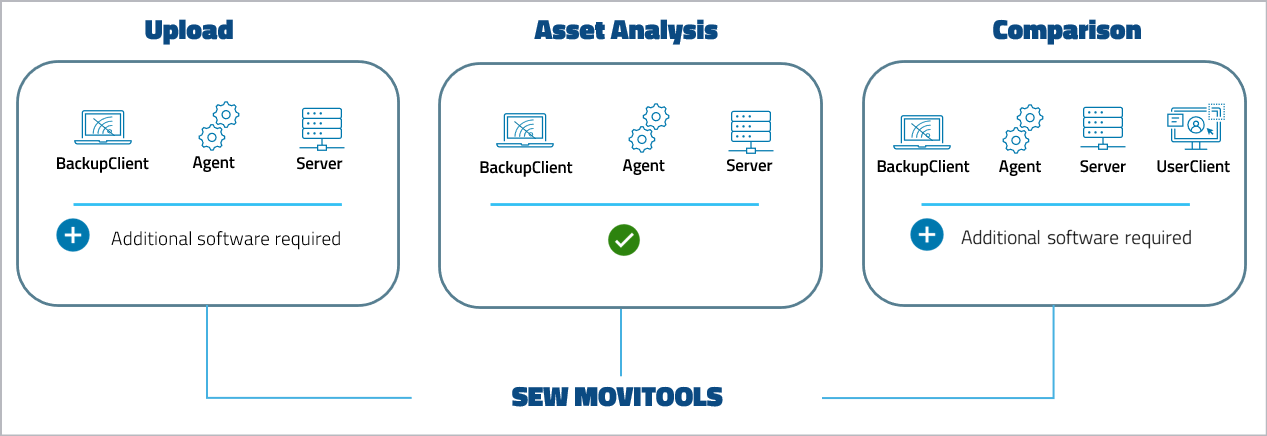
Key features and functions
| Version | Backup | ||
|---|---|---|---|
| Project lifecycle | Upload strategy: Automated upload | ||
| Compare: SmartCompare | Compare: SmartCompare | ||
| Restorable version | Restorable backup |
Software version compatibility
| MOVITOOLS® MotionStudio | From octoplant version |
|---|---|
| 5.6.0 SP1* | 101 |
| 5.72* | 101 |
| 6.10 | 101 |
| 6.20** | 101 |
| 6.30** | 101 |
| 6.40** | 101 |
* Upload only
** For the upload, it is necessary to run the service(s) in application mode.
Example for the server:
"C:\Program Files (x86)\vdogServer\VDogMasterService.exe" /at:s /rd:D:\vdServerArchive /app /visible
Examples for the agents:
"C:\Program Files (x86)\vdogAgents\VDogCompareAgent.exe" /at:s /rd:D:\vdAgentArchive /app /visible
"C:\Program Files (x86)\vdogAgents\VDogUploadAgent.exe" /at:s /rd:D:\vdAgentArchive /app /visible
Info
Starting with octoplant version 101.2.x, Microsoft Windows 8.1 and older versions are no longer supported.
If you are using older Windows versions, consider the following limitations: Options for supporting old operating systems
Hardware compatibility with SEW-EURODRIVE
MOVIDRIVE (B) MOVITRAC (B) MOVIAXIS MOVIMOT (D) MOVIFIT (Technology, Classic)
MOVIGEAR (DSC, DAC, DBC, SNI) DRC (DSC, DAC, DBC, SNI) MOVIPRO (SK, SDC, ADC) MOVI-PLC (basic, advanced) CCU
(advanced, power)
Requirements
-
To perform uploads and comparisons, ensure that a compatible version of the editor is installed on the same machine where the server or an agent is running.
-
To perform uploads, either the agent or the VDog MasterService (depending on which one is in use) must be launched as an application, under the following conditions:
- On Windows 10 version 1803 and later, services cannot interact with the desktop.
- Services must be started using the
/appflag. - A user must be logged in during operation.
- The screen must remain unlocked throughout the process.
For detailed instructions, see Starting agents and VDog MasterService as applications
Related topics
To get the basic workflow for integrating the device, open General workflow.
Device-specific settings for this device, such as job configuration, can be found on the following pages: