Siemens SINAMICS inverters
octoplant supports the management of Siemens SINAMICS converters and enables automatic creation of backups and cyclical monitoring of the controllers.
Device support level
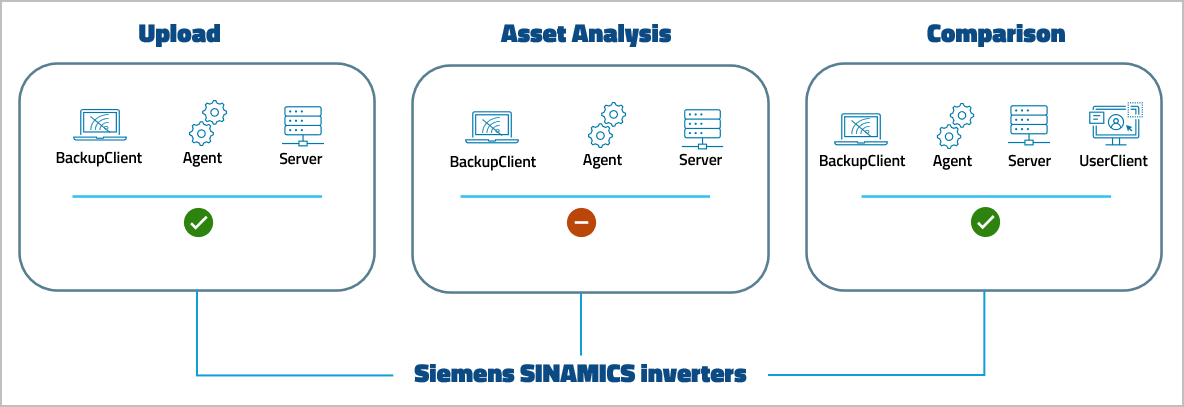
Key features and functions
| Version | Backup | ||
|---|---|---|---|
| Project lifecycle | Upload strategy: Automated upload | ||
| Compare: SmartCompare | Compare: SmartCompare | ||
| Restorable version | Restorable backup |
- Upload is carried out with Siemens SIMATIC S7
Software version compatibility
| SINAMICS MICROMASTER STARTER | From octoplant version |
|---|---|
| 4.4 | 101 |
| 4.5 | 101 |
| 5.4 | 101 |
| SIMOTION SCOUT | From octoplant version |
|---|---|
| 4.3 | 101 |
| 4.4 | 101 |
| 5.3 | 101 |
Info
Starting with octoplant version 101.2.x, Microsoft Windows 8.1 and older versions are no longer supported.
If you are using older Windows versions, consider the following limitations: Options for supporting old operating systems
Requirements
-
A project file for the SINAMICS device program is required to enable versioning. The access path configuration is extracted from the offline project.
-
Projects created with SINAMICS MICROMASTER STARTER 5.4 are not compatible for comparison with those from earlier versions (5.3 and below). To enable comparison:
- Migrate the older project to version 5.4 using the new editor.
- After migration, the updated project data can be used to create a version in octoplant.
- Once versioned, project comparison can proceed as usual.
-
To perform uploads, either the agent or the VDog MasterService (depending on which one is in use) must be launched as an application, under the following conditions:
- MasterService or agents must be launched via the command line using the
/appflag. - This setup is required to support SINAMICS uploads.
For detailed instructions, see Starting agents and VDog MasterService as applications.
- MasterService or agents must be launched via the command line using the
Related topics
To get the basic workflow for integrating the device, open General workflow.
Device-specific settings for this device, such as job configuration, can be found on the following pages: