Job configuration for the upload type local directory (local jobs)
Local jobs perform uploads of data stored on the computer where the server or agent is installed.
-
In the Project tree, select the component.
- In the menu tab, click on Create or drag-and-drop the components into the Jobs section.
-
Check in the section Job configuration, if the upload type Local directory is being displayed.
- Configure the settings for the following sections: General, Notification, Upload and compare, Create a version automatically after job run. The Notification and Create a version automatically after job run sections are only displayed if the necessary settings have been implemented.
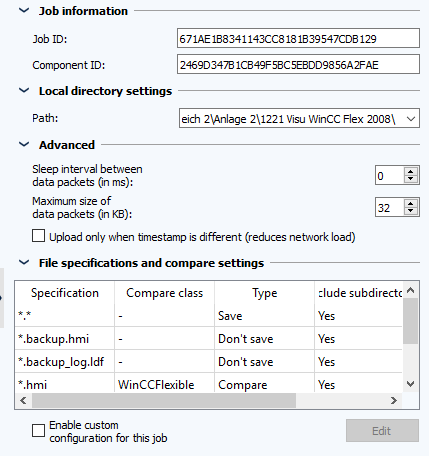
Section local directory settings
- Enter the path of the data you want to save.
 The path is accessed via VDogMasterservice or the agent’s service. The user executing the job will need to have the necessary access rights.
The path is accessed via VDogMasterservice or the agent’s service. The user executing the job will need to have the necessary access rights.
Section Additional
- You can reduce the network traffic caused by the job by increasing the sleep between packets and reducing the maximum size of data packets.
 Higher values for the sleep and lower values for the maximum packet size will result in longer times for job execution.
Higher values for the sleep and lower values for the maximum packet size will result in longer times for job execution. - Check the Use timestamp check to reduce network traffic checkbox. The time stamp instead of the content of the files will be checked. This will ensure that only new and edited files are upload for the backup; files without changes will be taken over from the previous backup. This will further reduce network traffic.
Section file specifications and compare settings
Normally, comparisons are executed using compare settings of the component. Job specific modifications can be made in this section.
The table shows the set compare and save behavior.
- Check the Enable custom configuration for this job checkbox.
- Click on Edit.
- Set new parameters for the comparison and save process in the new open dialog.
| Related topics |
|---|