Set server parameters
The Server parameters module can be used to configure configuration settings for the server. These settings are then saved in the config.yml file.
The Server parameters module can be accessed by clicking on the Configuration button, located at the bottom of the octoplant hub navigation bar.
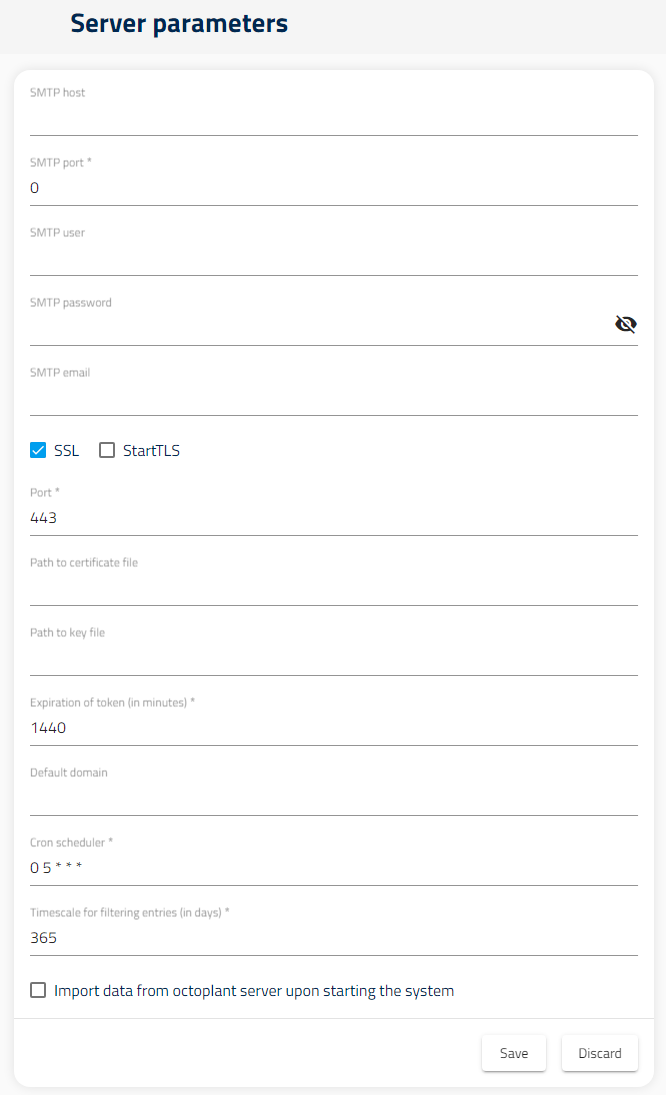
The following settings can be configured in the Server parameters module.
-
SMTP host: here you can enter the SMTP host.
-
SMTP port: here you can enter the SMTP port.
-
SMTP user: here you can enter the SMTP user.
-
SMTP password: here you can enter the SMTP password. Use X to clear existing password before re-entering.
-
SMTP email: here you can enter the SMTP email (the from address).
-
Port: Server port
This is where you can replace the port (that was specified during installation) with an available port.Port 443 is used by default. If this port is already in use, then port 64040 is used. If both ports are no longer available, the operating system will request a free port. This port is usually taken from the dynamic port range of the operating system.
-
Path to certificate file and Path to key file
With regard to encrypted connections, a certificate file and a file with a key will be required. If no certificate file is given, it will be generated automatically by the system. In this instance, the user will be asked, upon login, to verify the reliability of the website.Which certificate formats are supported?
-
The PEM format is supported, which is a Base64-encoded standard certificate format used for X.509 certificates, CSRs and cryptographic keys.
How is the path specification to be made? Is the path specification relative or absolute?
-
Either an absolute path + filename or a relative path + filename may be specified.
-
If a relative path is specified (for example, ./path_to_key_file) it will be interpreted as relative to the installation path.
 The default installation path is C:\Program Files\AUVESY-MDT\octoplanthub; this path may be changed during installation.
The default installation path is C:\Program Files\AUVESY-MDT\octoplanthub; this path may be changed during installation. -
-
-
Expiration of token in minutes: Time in minutes, for which the access token is valid (after logging in to the system).
-
Default domain: Domain, which is shown in the login dialog for the octoplant hub. These domains are displayed to each user as part of the default settings, however they can be overwritten upon login.
-
Cron scheduler: Time schedule, after which data from the octoplant server is automatically exported.
The pre-entered default value is 0 5**. This indicates that the export took place at 05:00. (For more information, see https://crontab.guru/#0_5_*_*) -
Timescale for filtering entries in days: Number of days between data exports from the octoplant server.
Data is scheduled to be exported every 365 days by default. This value can be configured.
Large quantities of data may cause the system to run slowly and for the process of importing data to take a long time.
If the Import octoplant server data upon system start checkbox is checked, then data will be imported when the octoplant hub is started. If the import takes place at a different point in time (for example, at night or in the evening), clear this checkbox.
