Displaying comparison results
You can display the comparison results in the Jobs module in the AdminClient, or in the Job results section in the UserClient, by right-clicking on the job or job result and then selecting the Compare server version with backup option.
The comparison will show the following results:
-
Within the Log.txt file, two new lines have been added.
Image: Comparison file Log.txt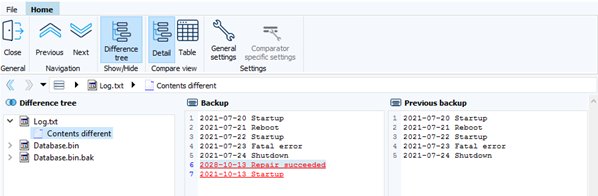
Image: Comparison file Log.txt -
In the Database.bin file, a change has been made.
Image: Comparison file Database.bin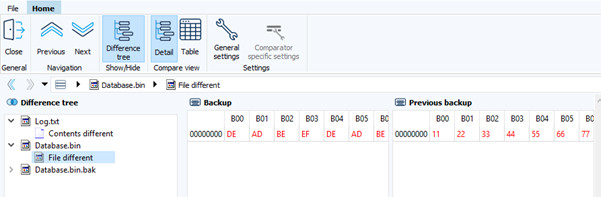
Image: Comparison file Database.bin
| Related topics: |
|---|
| AdminClient -> Job results |
| UserClient -> Displaying jobs |